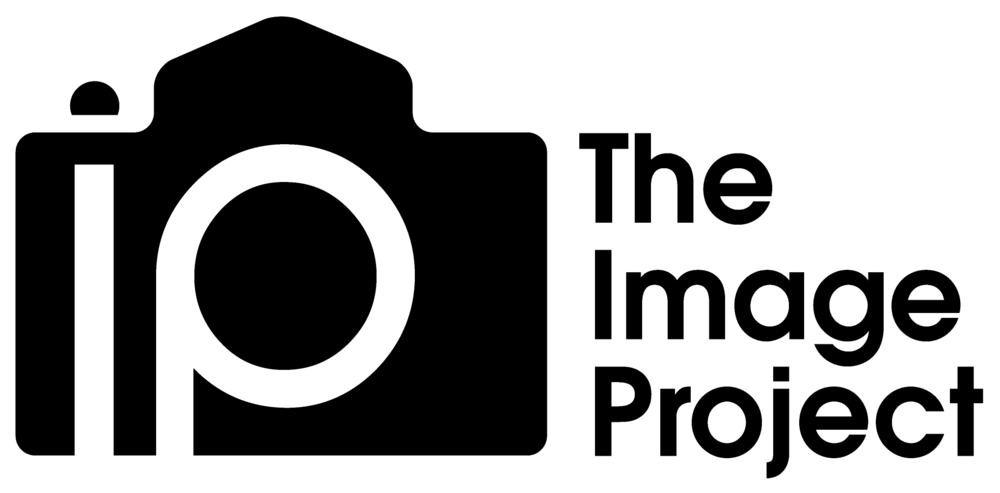You know the feeling - you get back from having taken what feels like a great photo on your shiny new DSLR, only to find that when you view it on your computer screen it doesn't quite match up to how you thought. Often, one aspect that's wrong is that it's not sharp when you look at it in the cold light of day. Here's my take on the reasons, as learnt through painful experience and experimentation over several years...
1. You didn't focus properly
"Hold on, why are you blaming me? Isn't that the camera's fault?", I hear you ask. Maybe it's a provocative title but probably the top reason for unsharp photos I saw in my early days as a photographer was lack of proper focusing technique. Alternatively, you could say that the underlying reason was that I didn't always check my shots properly at the time, something which was within my control, even if I didn't have lots of experience and knowledge. It's easy to get carried away when you have an exciting scene in front of you, like I did in the example below, but it always pays to check focus at 100 % on your screen before you move on. This article is more applicable to landscape shots or things that don't move quickly - if we're talking sports, people or other moving subjects then other factors could be at play, including how good your camera/lens combination is at focusing, but that's a whole other topic! This article is really about things you can choose to do when faced with a relatively static scene but the lessons are applicable to other situations too.
Original photo - box shows magnified area in examples below
The shot above was taken on the summit of Snowdon in Wales at sunrise. It's not a brilliant shot but I was quite excited about it at the time. However, when I downloaded the images later, I realised that all my foregrounds in this series of shots weren't sharp. Quite a disappointment when I went through so much effort to capture it! In the end, for this particular photo, the lack of sharpness wasn't the major reason it got left to languish on my hard drive (i.e. that's not its worst problem!) - but I'll use it as an example.
Zoomed section showing contrast between sharpness of background and foreground - no sharpening applied
Zooming in on the area of the white box, you can see that the outline of the distant mountain (the background) is sharp but the rocks in front (the foreground) are not. I can't recall exactly what focus method was used but I'd imagine I left it on autofocus with a wide zone (i.e. a very common default setting) and the camera picked the background to focus on rather than the foreground. I used an aperture (f-number) of f11, which is appropriate for a landscape shot (if it was less than f8 then that could be a contributory factor). If there was no foreground in my composition then I would have got away with this scenario but the foreground is very prominent here so it's very noticeable. Just in case you think you can save this with software sharpening - you can't. Software can only enhance what's there originally, not make unsharp photos sharp again. Any attempt to do this will only be a rescue job at best - you may think you've made it better but when you contrast it with an area that was in focus properly to begin with, then you'll realise what I mean - see below!
Zoomed section as above but with strong software sharpening applied
As you can see, applying moderately strong sharpening in software makes the sharp edge sharper but can't disguise the fact that the foreground rocks are still not in focus! For some photos, a blurred foreground or background may actually be what you intend - but not this one.
The key point here is that I could have walked away with a sharp shot from a single image (I'm consciously ignoring multi-shot or focus-stacking here) if I'd have done something differently. There's a number of methodologies you can try when you have foreground and background elements in a shot but it all revolves around being aware of the "hyperfocal distance". Read up on this at the following links (I can't find a really great link that gives a simple explanation - I had to read multiple sources to get my head around it) http://www.all-things-photography.com/hyperfocal-distance/ or http://www.zenadsl5251.zen.co.uk/photos/doftut.html. Basically, by focusing on something much closer to the foreground (at or near the hyperfocal distance), and given an appropriate aperture setting (e.g. f8 or f11), I could probably have got this all sharp, even with the foreground rocks quite close to me. This isn't a full-up article on focusing so I won't go into it here but I could have either put the camera's autofocus into a different mode where I selected a point or region to focus on, or put it into full manual mode (which is usually what I do now). Most importantly, I could have experimented at the time or, even better, before I got to a critical scene! There's another (slightly contentious) rule of thumb which I personally find quite helpful, which is to focus roughly one-third into the scene (e.g. on an object roughly one-third of the way in, depth-wise). This has many caveats but, for most of my work, it's a very good starting point.
Takeaway point - check your shots for focus as you take them and be aware of what to do if your default settings don't give you a sharp image. For most landscape or wide outdoor shots, your camera is rarely to blame for lack of sharpness.
Caveats - not all shots will be physically possible to get sharp (e.g. extremely close foregrounds and distant backgrounds) and not all photos need everything to be sharp - it should be your artistic choice - just make sure it is a choice rather than a lack of ability to focus!
2. Your camera wasn't held still
It's not always apparent just how much the movement of either your camera can make your shots blurred, no matter how well you focused (see above). I've been caught out many times, even though it felt like the shot was still as I took it.
The culprit is too slow a shutter speed for your ability to hold the camera still, resulting in blurred shots. The reason for too slow a shutter speed could either your camera isn't in the optimum mode for the situation or just that you haven't realised that the shutter speed has crept up. Strategies for addressing this are (leaving the matter of tripods to the end) are: switching to shutter priority mode and choosing a shutter speed yourself (the camera will adjust other settings to get you what it thinks is the right exposure), and/or making sure you have auto-ISO switched on (if ISO is fixed at a low value then the camera has its hands tied when trying to shoot relatively darker scenes). Nikons in particular seem to be factory set with this disabled, for some reason that escapes me. You can also make sure your camera's stabilisation system is switched on, if it has one. On Canons and Nikons, this will be on the lens - for Sony, Olympus and others, it will probably be in the camera itself. All these things can help you reduce susceptibility to blur-inducing camera shake but may not eliminate it, at which point you've tried to exceed the limits of physics and need a tripod! My particular point here is that you may notice obvious blurring but you may not realise how much sharper your shots will be when tripod-mounted, even in what seems like good daylight and quick shutter speeds. If you don't own or carry one then it's a moot point but if you do and the shot is worth doing, then I strongly encourage you to mount it and see the difference if you find that your shots lack sharpness!
On the shot below (again, the excuse was that I was young and stupid ;) I was fighting strong wind with my camera handheld but thought that I had captured the scene fine, given that I had taken all my own advice apart from not bothering to tripod mount:
Not bad at first glance...
However, back at base and examined in Lightroom, it was apparent that the wind had caught me out more than I thought. I was using a relatively slow shutter speed of 1/10 sec but it was a very wide lens (11 mm focal length on an APS-C sensor camera), so I thought I'd get away with it (camera shake is more noticeable the longer the focal length). There is a rough rule-of-thumb that says 1/focal length is about the limit for hand held shutter speed (e.g. for a 24 mm lens focal length, 1/24 sec is the slowest tolerable shutter speed) but this shouldn't be relied upon blindly. The 100 % crop below from the rocks in the lower part of the image show that I didn't get away with it after all...
Rocks are blurred, grass is blurred from camera movement (and its own movement in the wind)
Camera movement has blurred the foreground (easily seen by the smudgy rocks). This is not a focusing issue as described earlier.
Takeaway point - check your shots at 100 % and consider tripod-mounting or shortening shutter speed if it's not working for you
Caveats - stabilising the camera itself isn't a guarantee of sharpness (see below)
3. Your subject moved
The other part of 'relative movement' to watch is your subject. Some things in nature stay nice and still (e.g. rocks) whereas other things such as tree leaves, water and animals have a nasty habit of moving! The longer the focal length you're using, the more this will be important. My point here is that you should check your images at 100 % view on the back of your camera before you walk away from the scene. For shots of trees and foliage you may need to adjust your shutter speed to be quicker than expected, even if they don't seem to be moving in the breeze much to the naked eye. Tripod-mounting clearly has no effect in this scenario as it's the thing your photographing that's moving, not you. People and animals in your shots will also require you to think about how fast your shutter speed is. For the (cropped) shot below I used a shutter speed of 1/800 sec to ensure that the joggers didn't become blurred.
Joggers on beach, frozen by shutter speed
I didn't test the limits of what was possible during that scene (as I was trying to capture the moment!) but I would be surprised if you could use a much slower shutter speed than that. If the light had been worse, I'd have used a higher ISO value to keep the shutter speed up (or, most likely, the camera would have done this because I'd set it to shutter priority mode). You can also trade depth of field for shutter speed (i.e. use a lower f-number to enable more light and a higher shutter speed) but be sure you can live with the effect on focus throughout the photo (see http://www.cambridgeincolour.com/tutorials/camera-exposure.htm for more detail on the 'exposure triangle').
You may have to compromise on ISO values (i.e. go higher) to get the shutter speed you want but it's better to tolerate a slight increase in noise to get a sharp shot (again, as long as frozen motion is your intention). It's unlikely your camera's capabilities will hold you back from getting the shot you want unless in extreme lighting conditions.
Takeaway point - check your shots at 100 % and use shutter priority or manual mode if you can't freeze movement.
Caveats - very low light may make freezing movement hard (assuming it's what you want)
Conclusion
I have left out lots of other reasons that may contribute to how sharp your shots are coming out, e.g. aperture value, amount of light available, mirror lock-up, lens quality, centre vs edge etc etc, but all these are very much secondary factors and give diminishing returns. Basically you can't fix your fundamental sharpness problems with money or new things (unless it's a tripod!). If you get the basics right then certain lenses will perform better under like-for-like conditions than others but make sure you've sorted the issues above first!
All the sharpness you need can come from the equipment you already have, unless you are trying to compare your work to large-format gallery prints several feet wide, made with equipment worth more than your car. Finally, don't forget that software is not a fix!